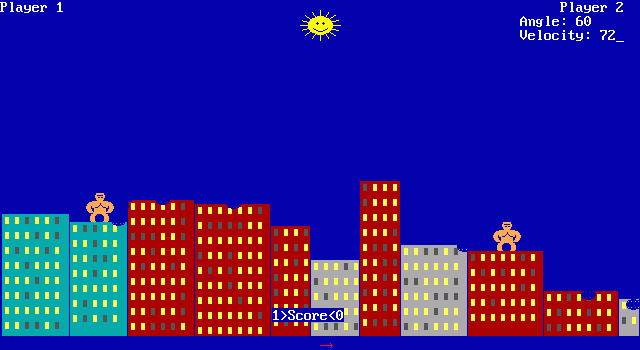Pont azután olvastam Plastik Józsi angelday Commodore 64 BASIC „grafikás” posztját, hogy nekiálltam, és meghegesztettem a Gorillas-t, hogy fusson Windowson és Linuxon. Tökéletes időzítés.
Ezzel az egy sorból kiindulva készült egy könyv, ami a számítógépek és a procedurális BASIC grafikák világát, benne a Commodore 64-et mutatja be – 10print.org. […]
Plastik média – 10 PRINT CHR$(205.5+RND(1)); : GOTO 10
Nagyon jó könyv, gyönyörű dolgok vannak benne.
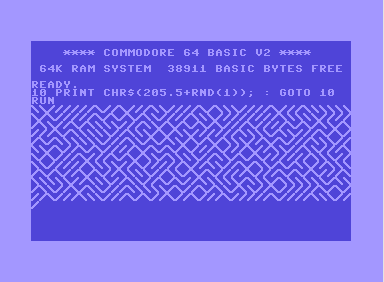
Gondoltam egyet, és átírtam a 10 PRINT CHR$(205.5+RND(1)); : GOTO 10 sort Batch-be, PowerShellbe és Bash-be is. Sajnos az első három változat nem produkál olyan szép „képet”, mint C64-en, viszont ha kicseréljük a „/” (slash) és „\” (backslash) karaktereket „-” és „|” (vertical bar) karakterekre, akkor egész szép labirintusokat kapunk. Linux-on Unicode terminált használva szinte tökéletes az output.
-
Batch
1
2
3
4
5
6
7
8
9
:LOOP
@ECHO OFF
SET /A R=%RANDOM% %%2
IF %R%%2==0 (
ECHO|SET /P=/
) ELSE (
ECHO|SET /P=\
)
GOTO LOOP -
PowerShell
1
While($true) {Write-Host -NoNewline $(if ((Get-Random -Minimum 0 -Maximum 2) -eq 0){"/"} else {"\"})} -
Bash (Mac)
1
while true ; do if [ $((RANDOM % 2)) -eq 0 ] ; then printf "/" ; else printf "\" ; fi done -
Bash (Linux)
1
while true ; do printf "\u257$(($RANDOM % 2 + 1))"; done
Hála a fent említett könyvnek, ismét felfedeztem a Processinget. Remélem sikerül valami érdekeset szépet alkotnom vele.