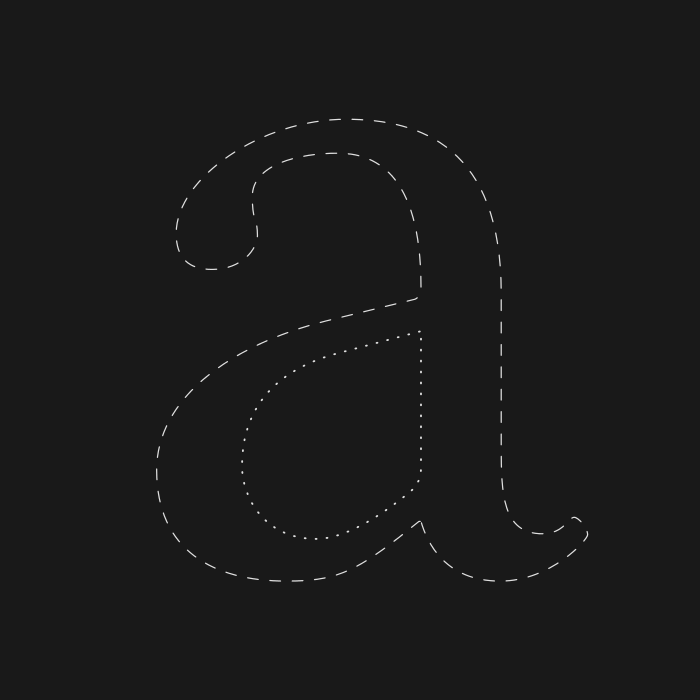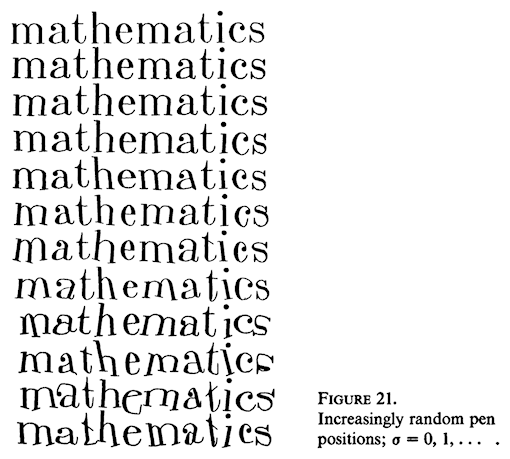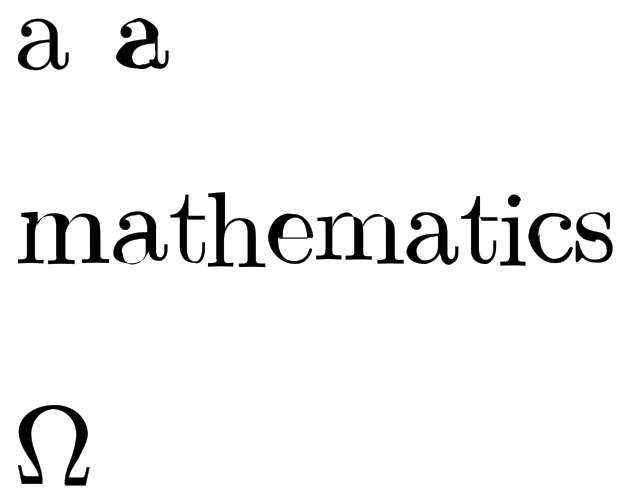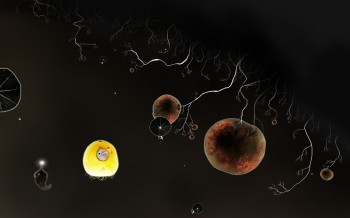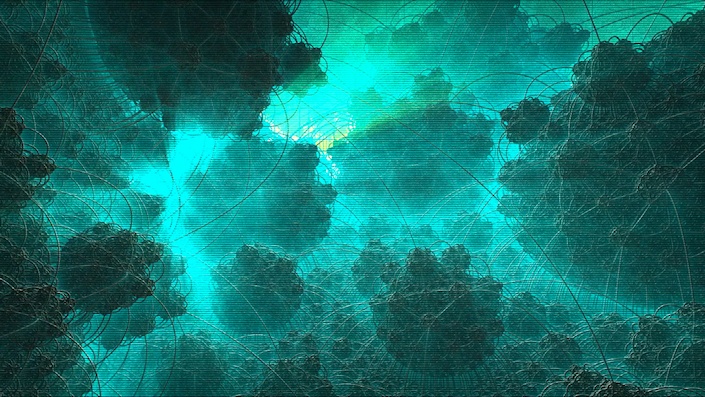|
1
2
3
4
5
6
7
8
9
10
11
12
13
14
15
16
17
18
19
20
21
22
23
24
25
26
27
28
29
30
31
32
33
34
35
36
37
38
39
40
41
42
43
44
45
46
47
48
49
50
51
52
53
54
55
56
57
58
59
60
61
62
63
64
65
66
67
68
69
70
71
72
73
74
75
76
77
78
79
80
81
82
83
84
85
86
87
88
89
90
91
92
93
94
95
96
97
98
99
100
101
102
103
104
105
106
107
108
109
110
111
112
113
114
115
116
117
118
119
120
121
122
123
124
125
126
127
128
129
130
131
132
133
134
135
136
137
138
139
140
141
142
143
144
145
146
147
148
149
150
151
152
153
154
155
156
157
158
159
160
161
162
163
164
165
166
167
168
169
170
171
172
173
174
175
176
177
178
179
180
181
182
183
184
185
186
187
188
189
190
191
192
193
194
195
196
197
198
199
200
201
202
203
204
205
206
207
208
209
210
211
212
213
214
215
216
217
218
219
220
221
222
223
224
225
226
227
228
229
230
231
|
% Randomized drawing of individual glyphs
% Author: István Szántai (szantaii)
% Original at: http://tex.stackexchange.com/a/197677/8844
\documentclass[10pt, a4paper]{article}
\usepackage[T1]{fontenc}
\usepackage{luacode}
\usepackage{tikz}
\usetikzlibrary{svg.path, positioning}
\pagestyle{empty}
\tikzset{%
glyph node/.style={%
inner sep=0pt,%
outer sep=0pt%
},%
glyph outline/.style={%
line width=0pt%
}%
}
\begin{luacode*}
function read_font_data(file)
local glyphs = {}
local fd = io.open(file, "r")
local content = fd:read("*all")
fd.close()
for glyph in string.gmatch(content, "<glyph[^/>]*") do
local glyph_tag = string.gsub(glyph, "\n", " ")
local unicode = string.match(glyph_tag, "unicode="[^"]*")
local outline = string.match(glyph_tag, "d="[^"]*")
local width = string.match(glyph_tag, "horiz%-adv%-x="[^"]*")
if unicode ~= nil and #unicode >= 10 then
unicode = string.sub(unicode, 10, #unicode)
end
if outline ~= nil and #outline > 4 then
outline = string.sub(outline, 4, #outline)
end
if width ~= nil and #width >= 14 then
width = string.sub(width, 14, #width)
end
if unicode ~= nil then
glyphs[unicode] = {width, outline}
end
end
return glyphs
end
-- returns a random float number between the specified boundaries (floats)
function random_in_interval(lower_boundary, upper_boundary)
return ((math.random() * (upper_boundary - lower_boundary)) + lower_boundary)
end
-- note: scaling is applied before randomization
function scale_and_randomize(glyph, scale_factor, lower_boundary, upper_boundary)
local width = glyph[1]
local outline = glyph[2]
local previous_was_number = false
local processed_outline = ""
local number = ""
if width ~= nil then
width = width * scale_factor
end
if outline ~= nil then
for i = 1, #outline, 1 do
local char = string.sub(outline, i, i)
if previous_was_number then
if string.match(char, '%d') ~= nil or
char == "." then
number = number .. char
else
-- scale and randomize
number = number * scale_factor
number = number * random_in_interval(lower_boundary, upper_boundary)
number = string.format("%.3f", number)
processed_outline = processed_outline .. number .. char
number = ""
previous_was_number = false
end
else
if string.match(char, '%d') ~= nil or
char == "-" then
number = number .. char
previous_was_number = true
else
processed_outline = processed_outline .. char
previous_was_number = false
end
end
end
end
return {width, processed_outline}
end
function print_glyph(glyph, scale_factor, lower_boundary, upper_boundary)
local randomized_glyph = scale_and_randomize(glyph, scale_factor, lower_boundary, upper_boundary)
local width = randomized_glyph[1]
local outline = randomized_glyph[2]
if outline ~= nil then
tex.sprint("\\filldraw[glyph outline] svg "" .. outline .. "";")
end
end
function return_glyph(glyph, scale_factor, lower_boundary, upper_boundary)
local randomized_glyph = scale_and_randomize(glyph, scale_factor, lower_boundary, upper_boundary)
local width = randomized_glyph[1]
local outline = randomized_glyph[2]
if outline ~= nil then
return "\\filldraw[glyph outline] svg "" .. outline .. "";"
else
return ""
end
end
function draw_sample_glyphs(glyphs)
tex.sprint("\\begin{tikzpicture}")
tex.sprint("\\node[glyph node, matrix, anchor=south west] (a1) {" ..
return_glyph(glyphs["a"], 0.05, 1, 1) ..
"\\\\};")
tex.sprint("\\node[glyph node, matrix, anchor=south west, right=7.5mm of a1] (a2) {" ..
return_glyph(glyphs["a"], 0.05, 0.8, 1.2) ..
"\\\\};")
tex.sprint("\\end{tikzpicture}")
end
function draw_sample_text(glyphs)
local horizontal_space = "0.5mm"
local vertical_space = "1.25mm"
local scale = 0.05
local lower_boundary = 0.9
local upper_boundary = 1.1
tex.sprint("\\begin{tikzpicture}")
tex.sprint("\\node[glyph node, matrix] (m1) {" ..
return_glyph(glyphs["m"], scale, lower_boundary, upper_boundary) ..
"\\\\};")
tex.sprint("\\node[glyph node, matrix, right=" .. horizontal_space ..
" of m1] (a1) {" ..
return_glyph(glyphs["a"], scale, lower_boundary, upper_boundary) ..
"\\\\};")
tex.sprint("\\node[glyph node, matrix, right=" .. horizontal_space ..
" of a1] (t1) {" .. "\\raisebox{" .. vertical_space .. "}{" ..
return_glyph(glyphs["t"], scale, lower_boundary, upper_boundary) ..
"}" .. "\\\\};")
tex.sprint("\\node[glyph node, matrix, right=" .. horizontal_space ..
" of t1] (h1) {" .. "\\raisebox{" .. vertical_space .. "}{" ..
return_glyph(glyphs["h"], scale, lower_boundary, upper_boundary) ..
"}" .. "\\\\};")
tex.sprint("\\node[glyph node, matrix, right=" .. horizontal_space ..
" of h1] (e1) {" ..
return_glyph(glyphs["e"], scale, lower_boundary, upper_boundary) ..
"\\\\};")
tex.sprint("\\node[glyph node, matrix, right=" .. horizontal_space ..
" of e1] (m2) {" ..
return_glyph(glyphs["m"], scale, lower_boundary, upper_boundary) ..
"\\\\};")
tex.sprint("\\node[glyph node, matrix, right=" .. horizontal_space ..
" of m2] (a2) {" ..
return_glyph(glyphs["a"], scale, lower_boundary, upper_boundary) ..
"\\\\};")
tex.sprint("\\node[glyph node, matrix, right=" .. horizontal_space ..
" of a2] (t2) {" .. "\\raisebox{" .. vertical_space .. "}{" ..
return_glyph(glyphs["t"], scale, lower_boundary, upper_boundary) ..
"}" .. "\\\\};")
tex.sprint("\\node[glyph node, matrix, right=" .. horizontal_space ..
" of t2] (i1) {" .. "\\raisebox{" .. vertical_space .. "}{" ..
return_glyph(glyphs["i"], scale, lower_boundary, upper_boundary) ..
"}" .. "\\\\};")
tex.sprint("\\node[glyph node, matrix, right=" .. horizontal_space ..
" of i1] (c1) {" ..
return_glyph(glyphs["c"], scale, lower_boundary, upper_boundary) ..
"\\\\};")
tex.sprint("\\node[glyph node, matrix, right=" .. horizontal_space ..
" of c1] (s1) {" ..
return_glyph(glyphs["s"], scale, lower_boundary, upper_boundary) ..
"\\\\};")
tex.sprint("\\end{tikzpicture}")
end
function draw_sample_glyph(glyphs)
tex.sprint("\\begin{tikzpicture}")
print_glyph(glyphs["Ω"], 0.05, 0.95, 1.05)
tex.sprint("\\end{tikzpicture}")
end
function main()
local cmr10_glyphs = {}
math.randomseed(os.time())
cmr10_glyphs = read_font_data("cmr10.svg")
tex.sprint("\\noindent")
draw_sample_glyphs(cmr10_glyphs)
tex.sprint("\\\\[2cm]")
draw_sample_text(cmr10_glyphs)
tex.sprint("\\\\[2cm]")
draw_sample_glyph(cmr10_glyphs)
end
\end{luacode*}
\begin{document}
\luadirect{main()}
\end{document}
|